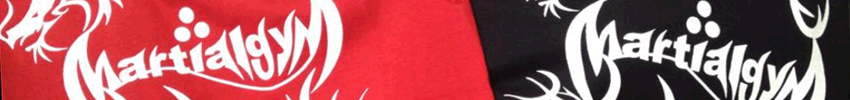Did you see my handwriting and notes from many years ago? (Click here). It is always interesting to look back. The problem is that because it was handwritten in a notebook, it is not really that assessable and I hardly look back.
This article is not about taking notes but the tools for doing it:
- Pencil and paper – this was all I had then. The problem with using paper is that you don’t always have it with you. In today’s world, aside from your thoughts, there are lots of useful information out on internet – writing down a url is not going to work too well.
- Word documents, bookmarks, etc – I have used these too but the problem is that I have to get back home before I can put it into the right folder. I have also lost bookmarks of videos and articles when I replace a computer or move from computer to computer. Furthermore, most of the information is on one computer and not easily assessable when I move around. The file names are clunky and it is a lot more difficult to search and browse.
- Multi-platform tools – there are lots of tools now that runs on more than one platform. You can not only carry your notes with you, you can actually take pictures, use voice, update and sync.
- MS OneNote – this start off as a PC product and was extended out to iOS and Android. (click here for a description of it). It is great for multi-user collaboration as well as a note/thought repository. However, because it is built from the PC out to mobile, it is not the easiest tool on smartphones or tablets. The software is part of MS Office. I still have a lot on OneNote.
- Evernote – I started using this on my iPhone and been using it more and more. (click here to read up more about it) It is great to be able to take a picture and then write some keyword notes. The fact that it is free, supports photos, voice, urls, tag searches, automatically sync across platform makes it very attractive.
Exercise
Are you taking notes after classes? What tools do you use?
Tools for taking notes